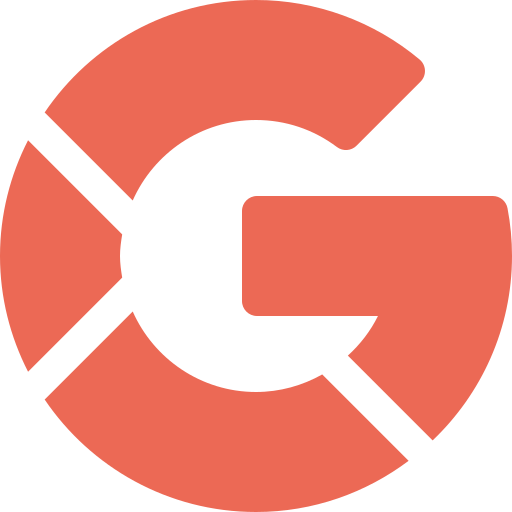Apple’s annual Worldwide Developers Conference in June saw the tech giant unveil not just the highly anticipated Vision Pro mixed reality headset but also the next iteration of its mobile operating system, iOS 17. While the headset stole the spotlight, iOS 17 promises a host of exciting features that will further enhance the iPhone experience. Here’s a look at some of the most intriguing additions:
1. Live Voicemail and FaceTime Video Messaging
Live Voicemail: Perhaps one of the standout features of iOS 17 is Live Voicemail. This functionality transcribes a caller’s message in real-time, allowing users to decide whether to answer a call while the caller is still on the line and leaving a message. It adds a new layer of convenience and control to handling calls.
Silence Unknown Callers: With this setting enabled, unknown numbers will be directed straight to voicemail, sparing you from unwanted interruptions.
FaceTime Video Messaging: FaceTime now lets you leave video messages if your call recipient doesn’t pick up. Plus, FaceTime calls get a dose of fun with expressive reactions like hearts, balloons, and fireworks that can be activated with simple gestures.
2. “Hey Siri” Becomes Simply “Siri”
Apple is making Siri activation more natural by removing the need for the “Hey” in “Hey Siri.” Now, you can simply say “Siri” to get your virtual assistant’s attention. This change aims to streamline interactions and improve the overall Siri experience.
3. NameDrop Feature for Effortless Contact Sharing
iOS 17 introduces NameDrop, a feature that simplifies sharing contact information. Similar to AirDrop, iPhone users can bring their devices close together to exchange contact details seamlessly.
Additionally, the Contact Poster update enables users to create a custom image displayed when making calls. This personalization adds a unique touch to your iPhone’s caller ID.
4. Enhanced Autocorrect with a “Ducking” Feature
Autocorrect receives a substantial upgrade with iOS 17, featuring a state-of-the-art machine learning language model. This model enhances text input support and offers sentence-level autocorrection, correcting a wider range of grammatical errors.
Predictive in-line text recommendations make typing faster and more efficient, enabling users to insert entire words or sentences with a single tap.
The iOS keyboard learns from your typing habits, making it smarter and more intuitive.
5. StandBy Mode, Journal App, and More
iOS 17 introduces StandBy, a full-screen mode designed for viewing information from a distance while your iPhone is charging on its side. It’s perfect for nightstands, offering clock displays, favorite photos, and frequently used widgets.
The Journal app is another notable addition, allowing users to document their thoughts, memories, and experiences seamlessly.
iOS 17 continues to refine the user experience with numerous improvements in performance, security, and accessibility.
As Apple continues to innovate and refine its ecosystem, iOS 17 showcases the company’s commitment to enhancing user experiences and simplifying everyday tasks. With these new features, iPhone users can look forward to a more efficient, expressive, and personalized mobile experience as they navigate the ever-evolving world of technology.