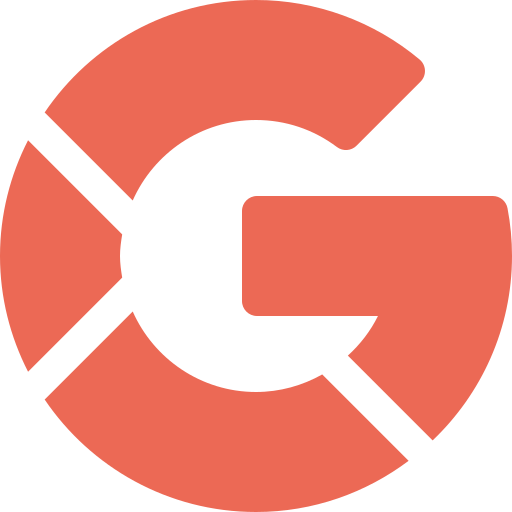YouTube is set to prompt iOS users to allow broader tracking for more personalized ads. This new feature, expected to roll out soon, seeks user consent for tracking activities across other companies’ apps and websites.
With iOS 14.5, Apple introduced a mandatory opt-in for app tracking, compelling app developers to request explicit permission from users. In response, many apps, including those from Google, refrained from certain tracking methods to comply without needing to show this prompt. However, YouTube’s forthcoming approach will now request iOS users to opt into this broader tracking.
The prompt will appear only once and offer two options:
- Allow Tracking: Users agreeing to this option will enable YouTube to link their app activity with non-Google apps and websites. This consent allows for more tailored ad experiences and better ad measurement. The setting will apply to all users of the YouTube app on the device where the choice is made.
- Ask App Not to Track: Choosing this will limit YouTube to first-party data, making ads less personalized and possibly more repetitive. This option aligns with the current experience for users who haven’t opted into broader tracking.
The ATT prompt will not affect YouTube Premium subscribers or users with child accounts. For those who allow tracking, YouTube promises a “high-quality, helpful ads experience,” where advertisements are more likely to align with user interests based on their broader online activity. This enhancement, YouTube argues, aids advertisers in better ad performance measurement and, by extension, supports content creators on the platform.
A YouTube spokesperson elaborated: “Starting soon, YouTube users on iPhone and iPad devices can choose to opt into more personalized advertising, in line with Apple’s App Tracking Transparency policy. We’re confident that this will help us provide a high-quality, helpful ads experience for users, while also benefiting creators. YouTube users that choose to opt-in can turn this off at any time.”
For users who select “Ask App Not to Track,” YouTube clarifies that the ads will be based solely on first-party data, which might not be as relevant and could appear more frequently. This setting can be modified anytime through iOS Settings > Privacy & Security > Tracking.
Importantly, this prompt does not impact the linking of activities within other Google apps or websites, meaning Google’s own ecosystem will continue to use activity data as configured in the user’s personalized ad settings.
For more details, refer to the original article on 9to5Google.