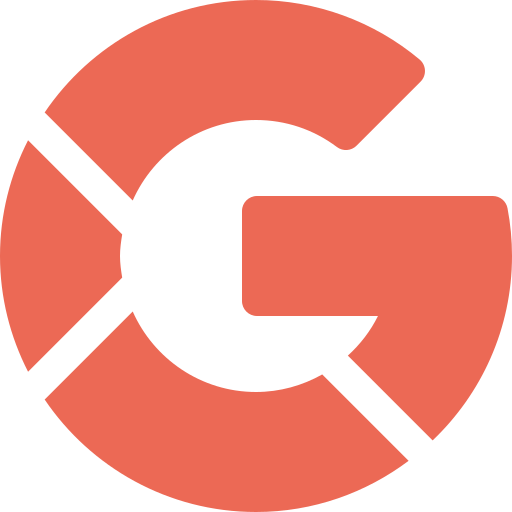Everyone starts the new year thinking it will be the time when they finally change their lives . Maybe it’s time to start a new project or say goodbye to an old one. Or maybe it’s a goal to lose weight or read more books. Whatever the new year brings, chances are good that one thing that will help you be more productive is taking control of your calendar.
You can just use any calendar app preloaded on your iPhone, but it’s 2023; there are plenty of options when it comes to finding the best calendar app for your work. With that in mind, here are five of the best calendar apps available on the iPhone in 2023:
1.Fantastical
Fantastical is my favorite calendar app . Available on MacOS and iOS, Fantastical has an easy-to-navigate design that, when you think about it, should be one of the main criteria in any calendar. Everything is color-coordinated and logically arranged, and gives you the ability to customize the look.
Fantastical’s best feature is the powerful language detection feature, which allows you to enter events by simply typing what you do. If you have a “meeting with Jason tomorrow at 3:30 p.m. in the office,” you can just type those words and they will fill in the correct field with the correct information.
Fantastical also recognizes links for Zoom, Microsoft Teams and Google Meet and gives you a one-touch “Join” button that launches the right app and joins the meeting.
There is a free version of Fantastical, but the premium version includes all of its features for $3.33 a month.
2.Google Calendar.
If you have a Gmail account, Google Calendar is a great option. It doesn’t have some of the features you’ll find in Fantastical or other paid calendar apps, but the Google version is easy to set up and integrates with all other services.
Google Calendar is also the most useful app if you’re not tied to one ecosystem. Because it’s available on any platform, you can easily use it on your Windows PC, Android smartphone, iPhone and Mac. Google Calendar also handles scheduling and sending invitations with ease.
Another useful feature is that Google Calendar makes it easy to share your calendar with someone else and even delegate your calendar. This allows a colleague or assistant to schedule events in your calendar for you and even send invitations on your behalf.
Google Calendar is free and available for both iOS and Android.
3.Calendars 5 by Readdle
The Calendars app from Readdle is very similar to Fantastical. It’s a premium calendar app designed to help you better organize and manage your time. It includes features like adding multiple calendars and natural language input, but the best feature is the scheduler.
It allows you to collect tasks and things you need to do and then schedule your time by just dragging and dropping them into your calendar. It’s really intuitive, and it’s actually a really useful way to organize everything you need to get done.
The app has a very minimalist design and is available on iOS, iPadOS, Mac and Apple Watch. Calendars 5 is free to download, but features like multiple calendars or natural language input require an annual subscription for $19.99.
4.Apple Calendar.
Honestly, Apple’s built-in calendar app is pretty good. It may not be the best way to set it up, but it’s worth mentioning because it’s simple and for many people that’s all they really need in a calendar. It’s also free and included with every iPhone.
The no-frills design makes it easy to navigate; tap the “Today,” “Week,” “Month,” or “Year” tab to change the view. Apple’s Calendar app also syncs up very well. One of its most useful features is that it syncs with Apple Maps to help you account for travel time when creating an event. Likewise, it can connect to Google and Outlook calendars via iCloud in case you have multiple calendars for different purposes.
5.Microsoft Outlook Calendar
Outlook was originally created for large corporations to organize events, but Microsoft has since updated it to work for both personal and professional use. This is especially useful if you use Microsoft 365 or Exchange, but Outlook will work with any e-mail or calendar service.
Customization may not be Outlook’s strong point, but it is excellent in its scheduling function. You will be able to clearly see any scheduling conflicts, and you will be quickly offered another time. The rebooking process will work even if the person on the other end does not have an Outlook account.
The app is free, but you must create an Outlook account to access it, which can be a problem for people who don’t like having multiple accounts in multiple apps. However, if you sign up for Outlook, you also get access to Microsoft applications such as Word, Excel and OneNote.